A brand’s guide to the applicable parts of the Creatable platform that enable you to plan, execute, and measure Team Campaigns with your employees.
Setting up your Team
With Creatable, you can activate your in-store associates and other employees to create a Team online that is active on social media, and in your online store.
- Set up regions and stores
- Set up Tiers for Team members
- Set engagement and sales goals per Tier
- Allocate on-site storefronts for your Team (see the SITE product)
Employee Activation
Invite any employee to apply, or create an account on their behalf.
- Dedicated application page for your program
- Bulk account creation
Populate a Share Library
Provide your employees with pre-approved assets, including post text, approved destinations, and expiration dates for distribution to their sales and social channels.
Employee Campaigns
Employee Campaigns can be created to support all of the following use cases:
- Employee content for social media brand awareness, reach and engagement
- Employee on-site content for ngagement and sales
- Employee cross-funnel content for social and site
- Employee-produced content for other channels
- Brand-produced or sourced content distribution via the Team
Content Campaigns
Any campaign in which you request that your employees create their own original content is a Content campaign. Content campaigns can be configured with optional moderation settings to gate participation, product selection, content creation, and content sharing.
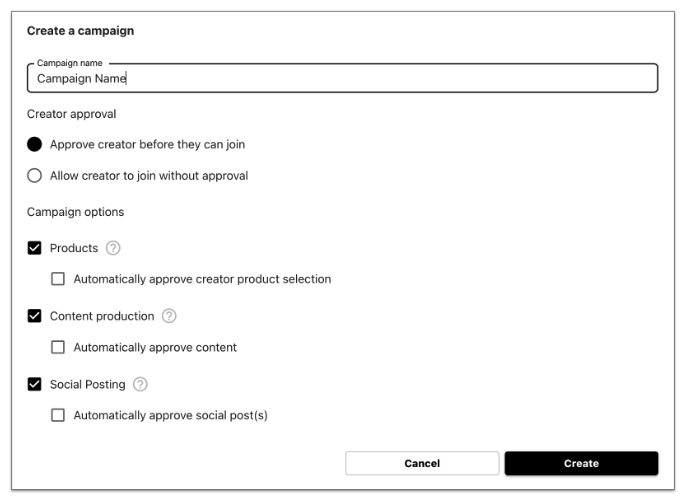
Launch a new campaign, give it a name, and fill out your campaign brief.

Indicate the product(s) that you would like your creators to promote from your catalog, or add new product(s) manually.

Confirm your campaign details and invite employees.
As creators submit content through the app, moderate and approve their submissions including the asset and the social caption to ensure 100% brand alignment before it goes live.

The entire campaign workflow, including all approvals and conversations is tracked and logged as a permanent record of your campaign activity with each creator.
Share Campaigns
You can engage your employees in sharing and/or distributing pre-approved content with Share campaigns. Simply select a pre-approved asset from your share library and provide a distribution/share date. Each Share Library asset contains a video or photo, approved destinations for sharing, and approved post text including hashtags.
Pro Tip: Share campaigns can be highly effective ways to populate your sales team's clienteling efforts with trackable content collections.
![]() Track Success
Track Success
Monitor the performance of your employees on social media and on your site with the Creatable Analytics Dashboard.
 Creatable's powerful analytics dashboard and reports give you all the tools that you need to identify your top performing content and employees through your entire funnel, including performance on your site, and to maximize your ROI by launching new employee campaigns with your learnings.
Creatable's powerful analytics dashboard and reports give you all the tools that you need to identify your top performing content and employees through your entire funnel, including performance on your site, and to maximize your ROI by launching new employee campaigns with your learnings.
.png?height=120&name=Creatable_logo_white%20(1).png)
