SSO for Okta
The purpose of this document is to describe how to set up SSO using Okta. This document assumes that you will configure the necessary permissions and settings in order to enable SSO functionality with Creatable, as your organization may have specific policies to govern those settings and processes.
First we need to obtain the “authorization_endpoint” for the SSO IdP. This will formulate the URL that Creatable will direct users to for them to log in.
Depending on how Okta has been configured, the authorization_endpoint can be obtained from one of 2 locations of the “well known” configuration endpoint.
Example 1:
https://xxxxxxxxxxxx.okta.com/oauth2/default/.well-known/openid-configuration
Example 2:
https://xxxxxxxxxxxx.okta.com/oauth2//.well-known/openid-configuration
Select the appropriate URL for your Application configuration and provide this to Creatable. It contains the “authorization_endpoint” key that will be used in the set up.
The only other parameter that is required is the Okta client_id for the Application that will be used to authorize users.
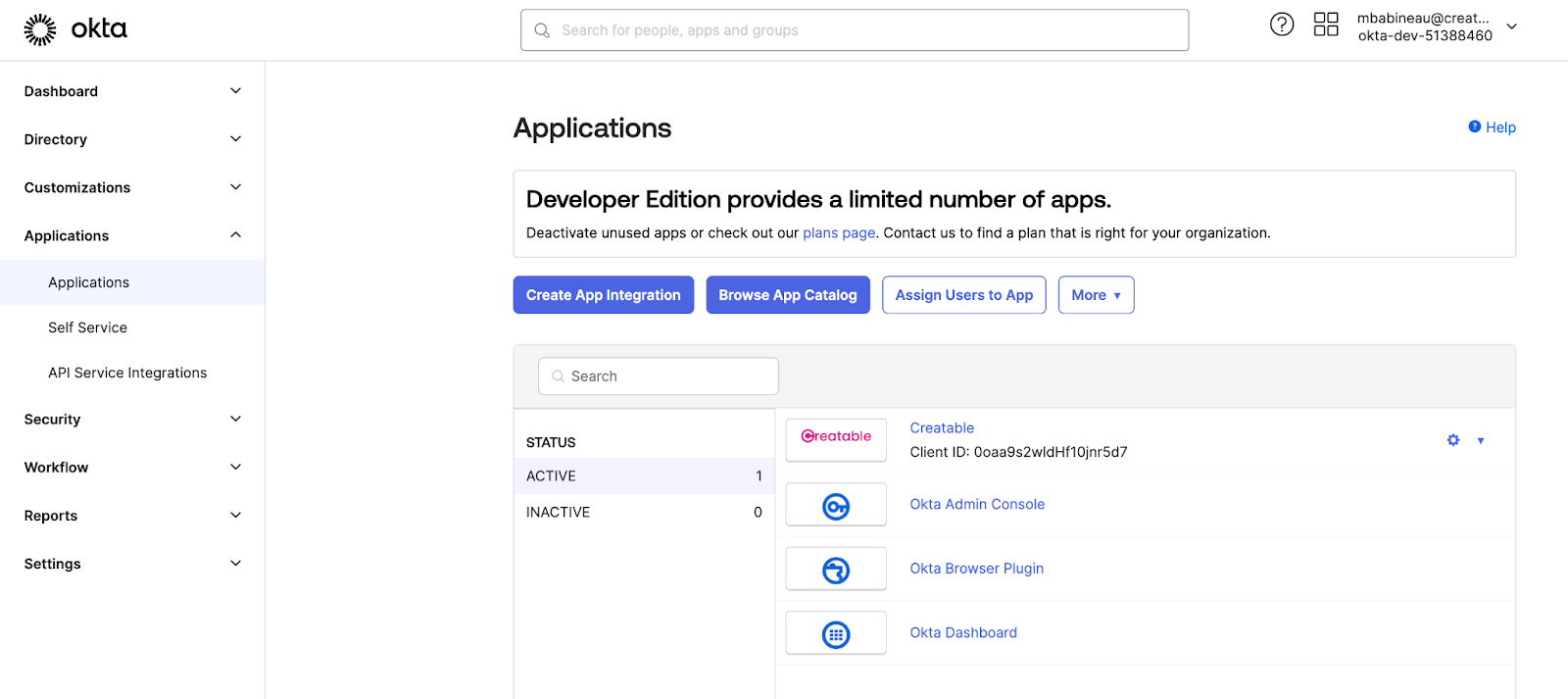
From the Okta administrative panel, open the “Applications” accordion in the left column. Select Application, then select the Application from the list you wish to use for Creatable, copy the Client ID and provide this to Creatable.
Next, click on the Creatable application to edit its details. Specifically, we want to configure the “Sign-in redirect URIs”.
This following redirect URI should be added:
https://login.creatable.io/sso/okta//authenticate
Note: Replace with the email address domain that will be used for users logging in.
For example, this would be:
https://login.creatable.io/sso/okta/yourstoredemo.com/authenticate
Once a Creatable application has been configured within Okta and the various pieces of information provided to Creatable, our team will complete the Okta setup / configuration.
After the setup has been completed, you are now able to access Creatable via SSO with Okta. If you are having trouble accessing Creatable, please contact your client success account manager (support@creatable.io) for assistance and we will help troubleshoot any issues.