As a Creator, you will want to set up your account on Facebook and Instagram as business/creator accounts in order to maximize your monetization opportunities with brands, including the ability to be whitelisted.
How to set up a Creator’s Business Manager for Whitelisting access:
- Create a Facebook Business Manager by going to https://business.facebook.com and logging into your Facebook profile

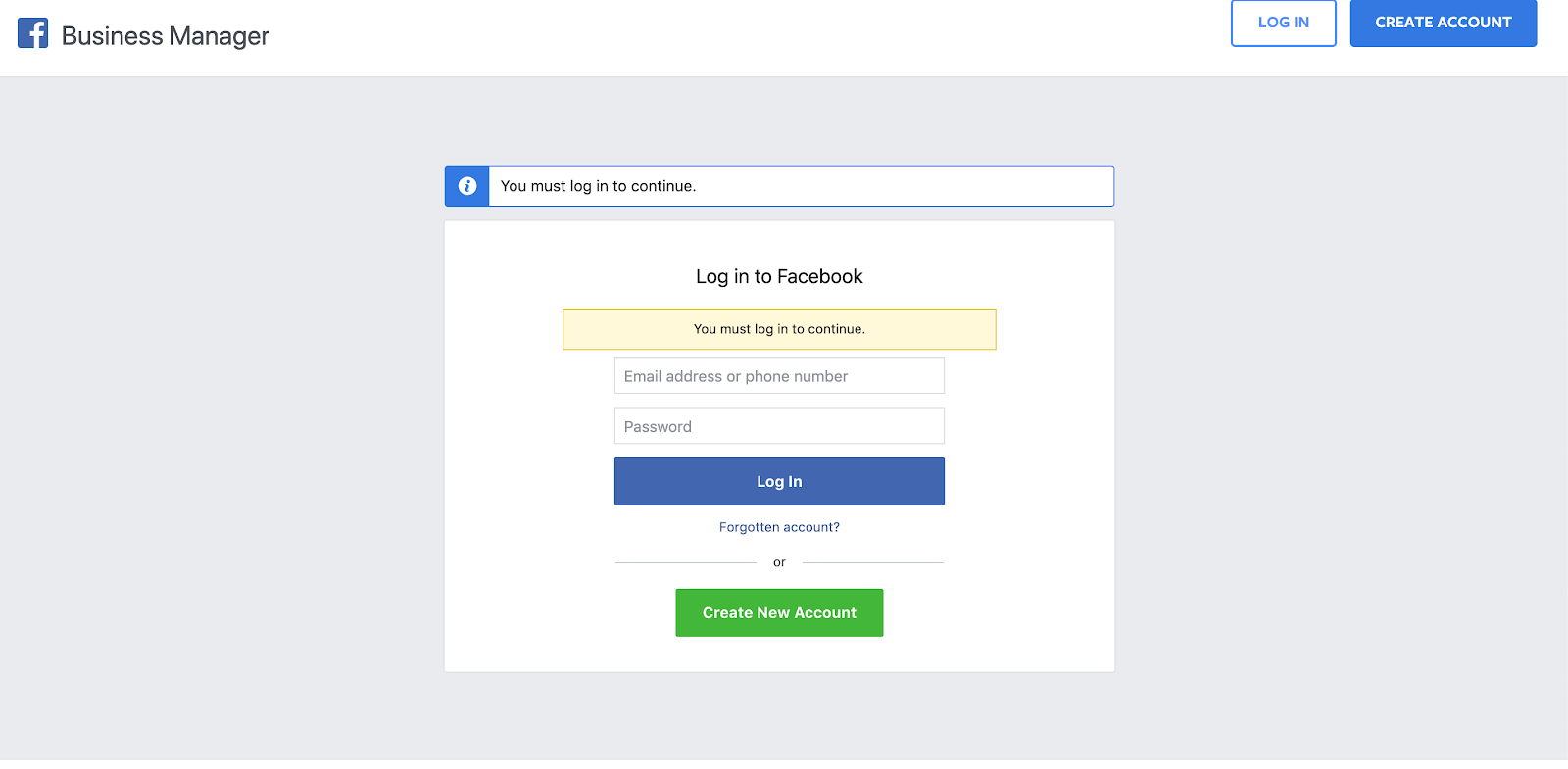
- Create a business name and enter the user name and business email
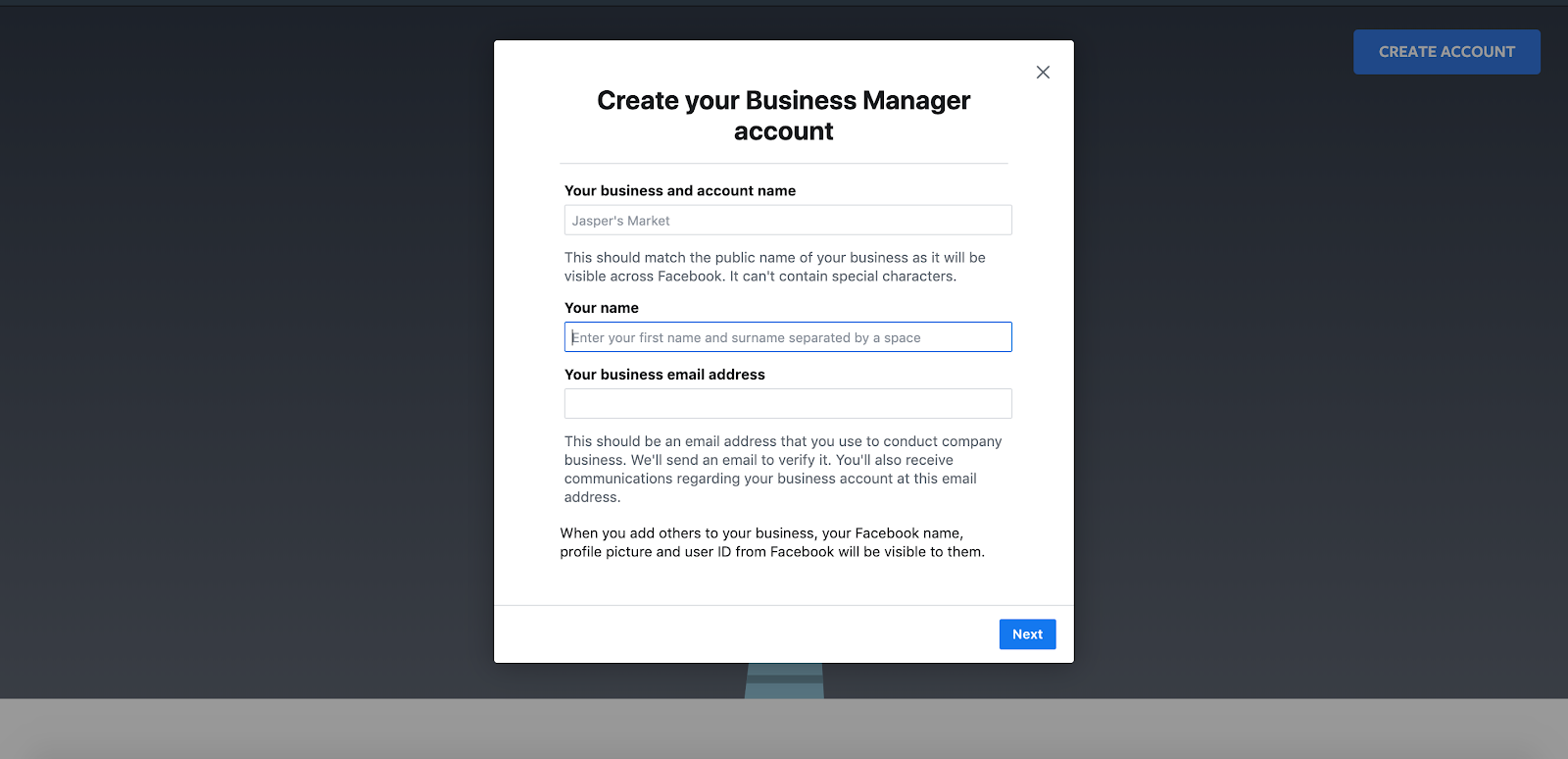
- Enter Business Information and press “Submit”
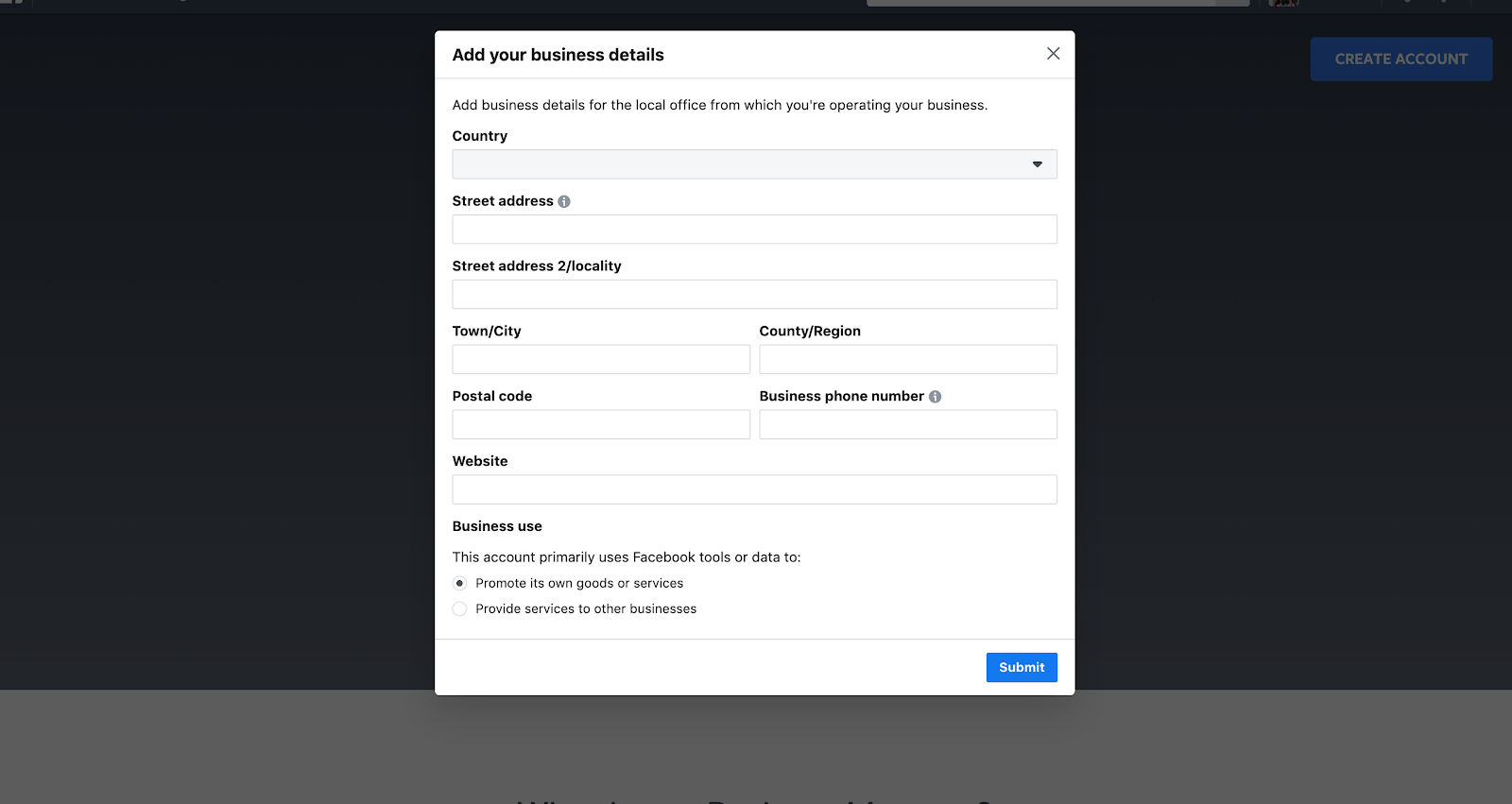
- Accept the confirmation email sent to the Business Manager’s associated email from Step 2 to complete the Business Manager setup.
Next, connect your Facebook and Instagram accounts to the Business Manager.
- Select Business Settings from the top right corner of the screen
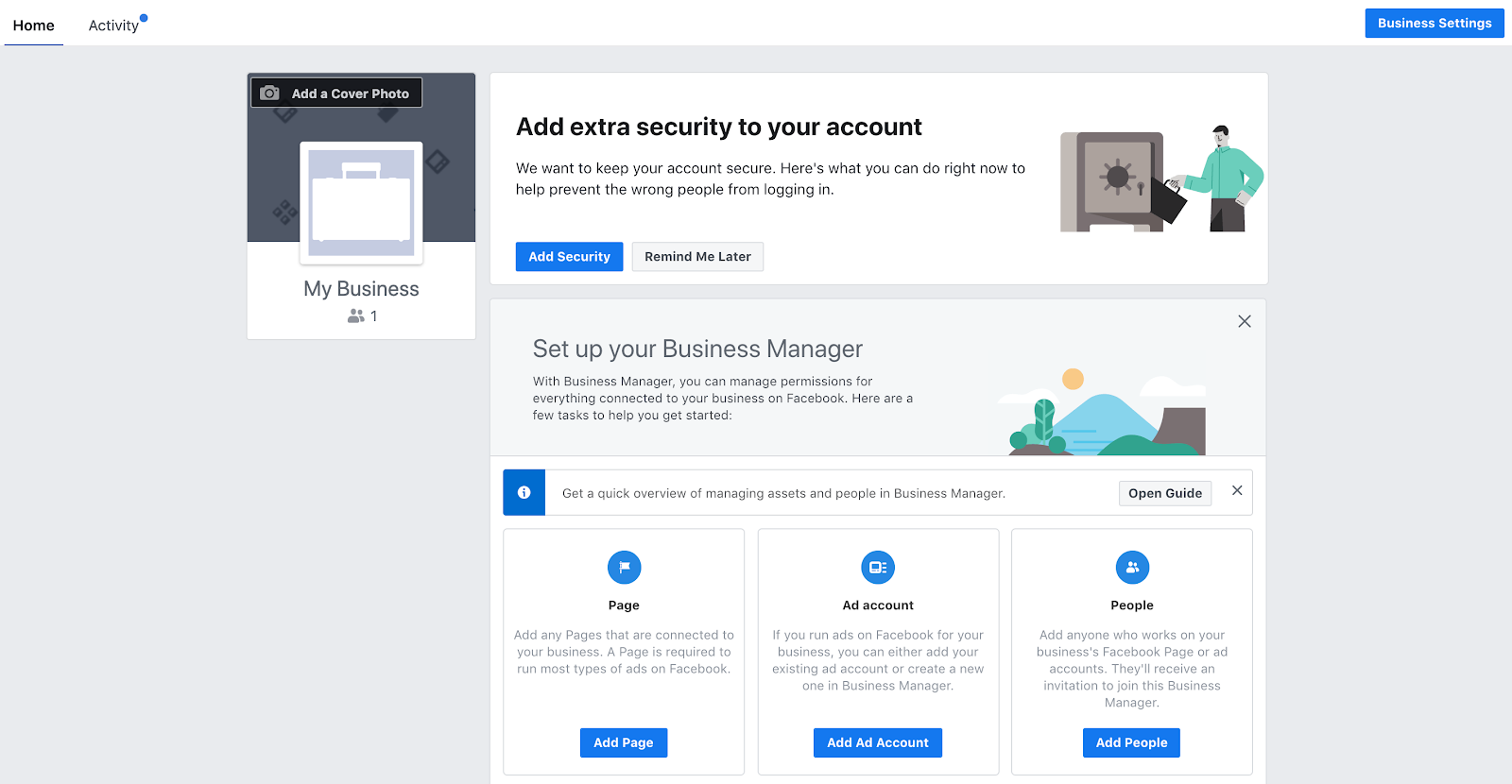
- Select “Pages” and then “+Add”. If you already have a Facebook Page, select “Add Page”, if not, select “Create a New Page”
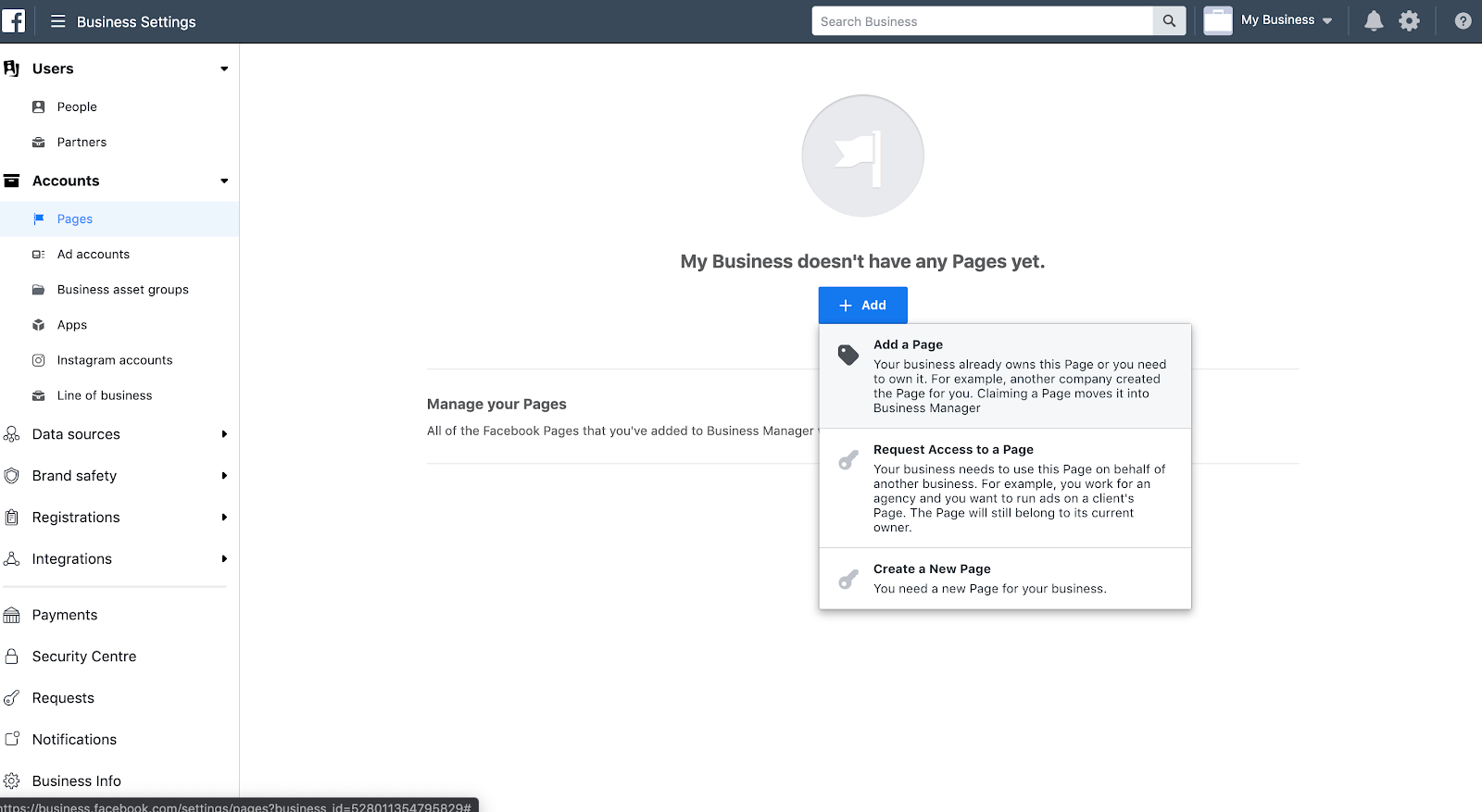
- Assuming there is an existing page, enter the Facebook Page name or URL to be claimed by the Business Manager and click “Add Page”. Note: you will need to have admin access to the Page your are claiming. If you do not have admin access, someone with admin access will need to grant the Business Manager permission to claim the page.
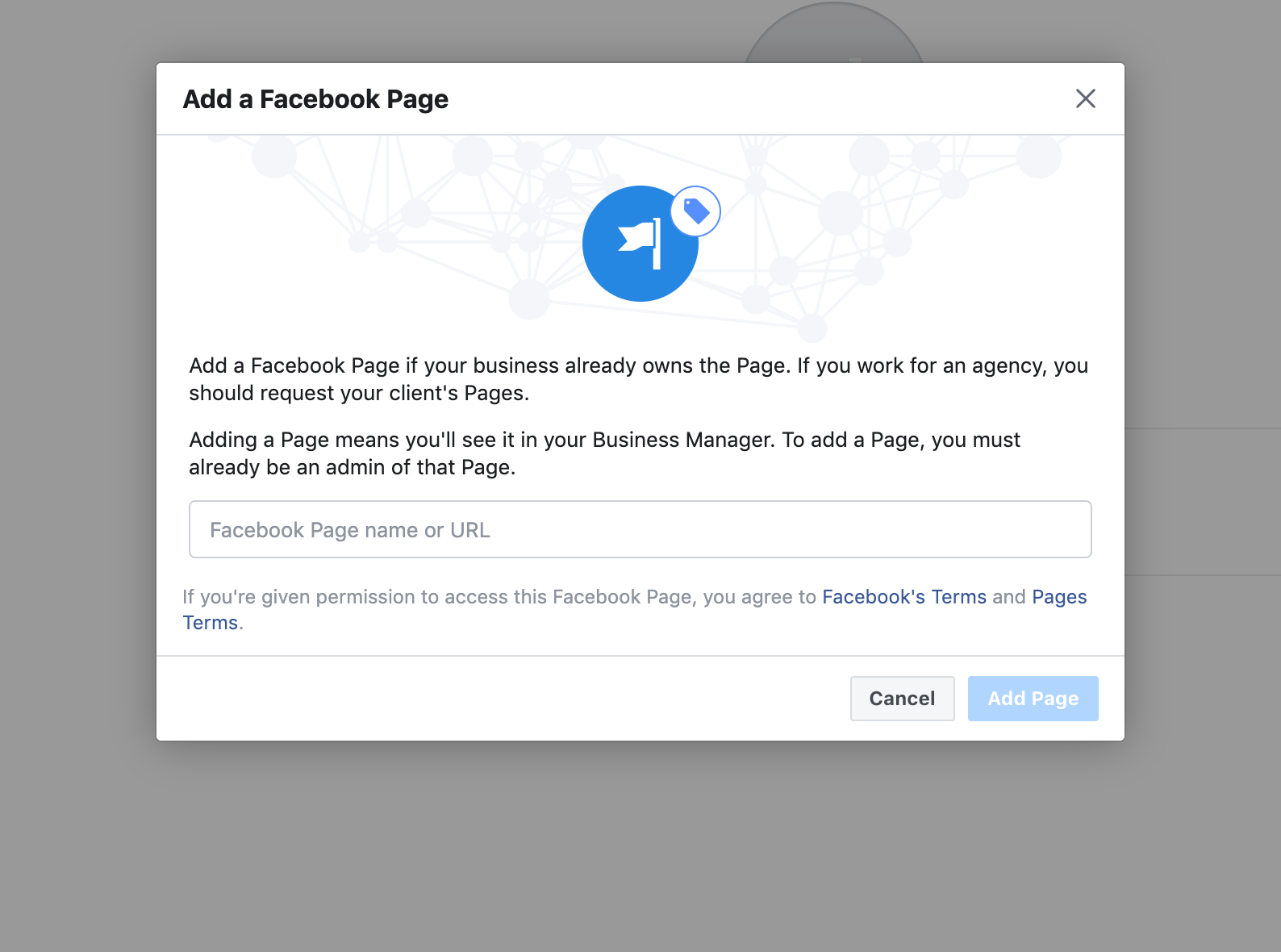
- Next, Select “Instagram accounts” and then “Add+”; Log into Instagram
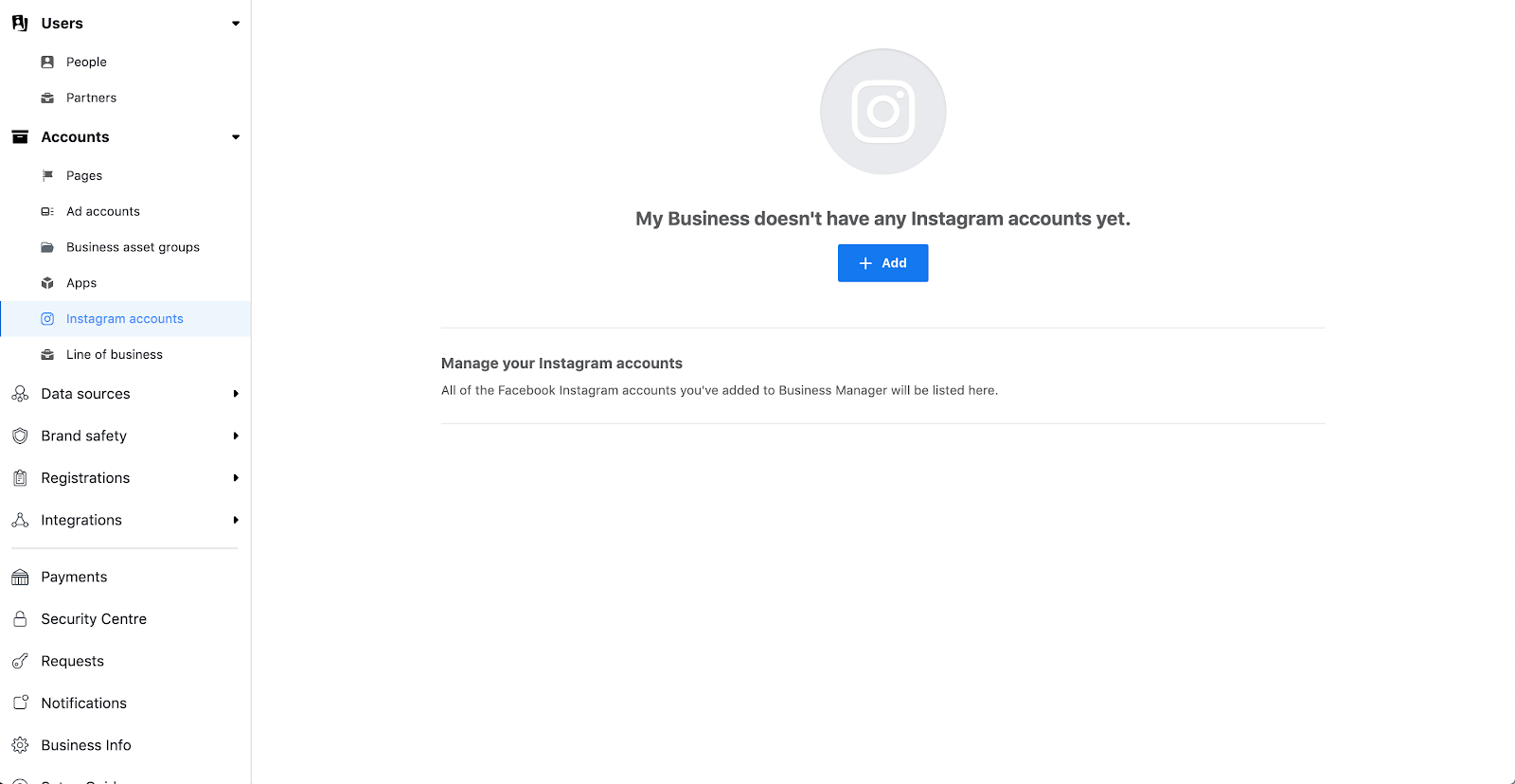

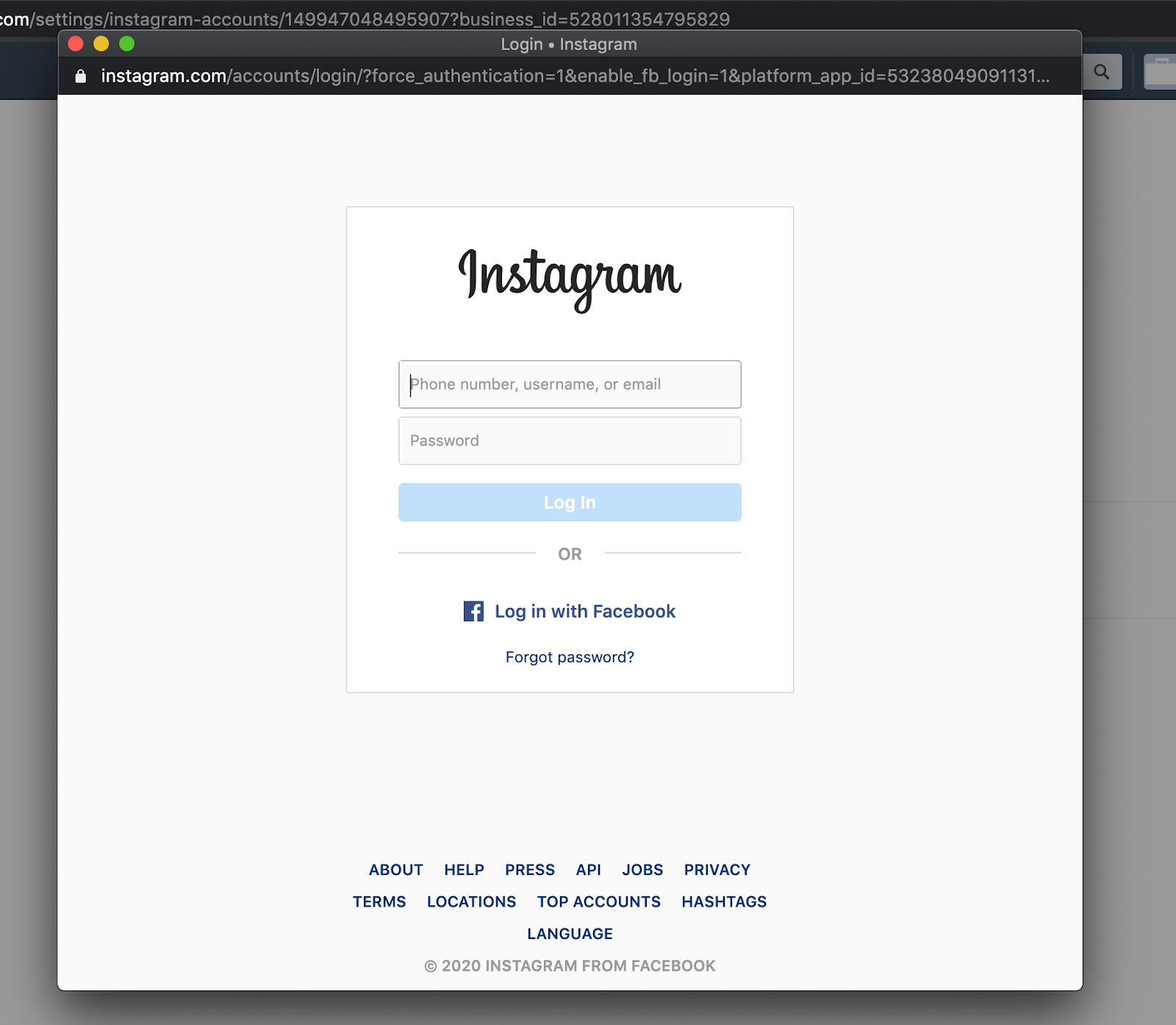
.png?height=120&name=Creatable_logo_white%20(1).png)