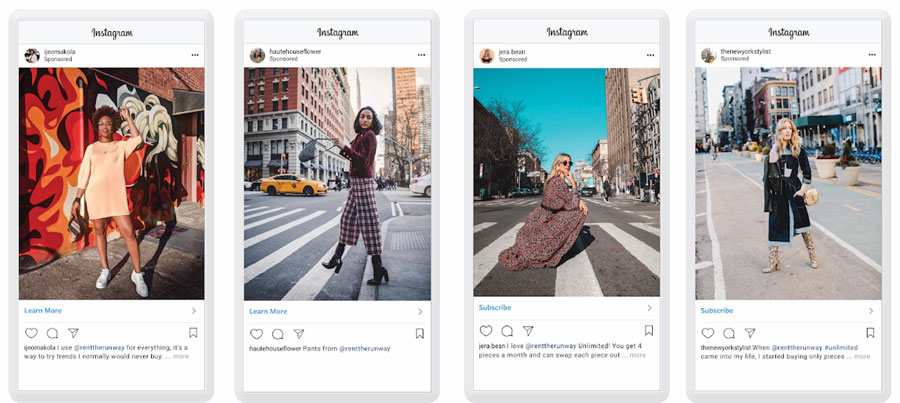Setting up creator whitelisting
Creator whitelisting is a hugely impactful way of boosting content obtained through a Creatable campaign to a larger audience.
To set up whitelisting requires collaboration with the creator who generated the content that you would like to boost.
First, the creator must ensure that their account is set up properly as a business account. To do so, please have the creator confirm that their account is configured as shown in this article.
Next, you will need to add the creator as a collaborator on Instagram. To do so, please follow the below steps:
- Log into your Facebook Business Manager and choose settings > Paid Partnerships.
- Click Add Partnership and search for the Instagram account of the creator.
- When found, select the creator and click next.
- Choose the Instagram account that will be featured in the paid partnership label on your branded content ads and click next.
- Confirm and send the request.
- Ask the Creator to accept the request in Instagram and provide them with your Facebook Business ID as described below.
Finally, you will need to provide the creator with your Facebook Business ID so that they can you as an Ad Partner from their own Facebook Business account by following the below steps:
- Click Settings, and then More Business Settings from Facebook Business Manager and then choose Instagram Accounts
- Click “Assign Partners” and then enter the Advertiser’s Business Manager ID.
- Give "Ads" and "Insights" permissions.

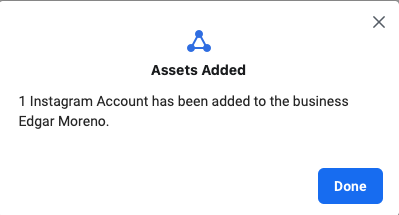
Once your influencers complete the setup, their Facebook Page and Instagram accounts will populate in your brand’s Business Manager.
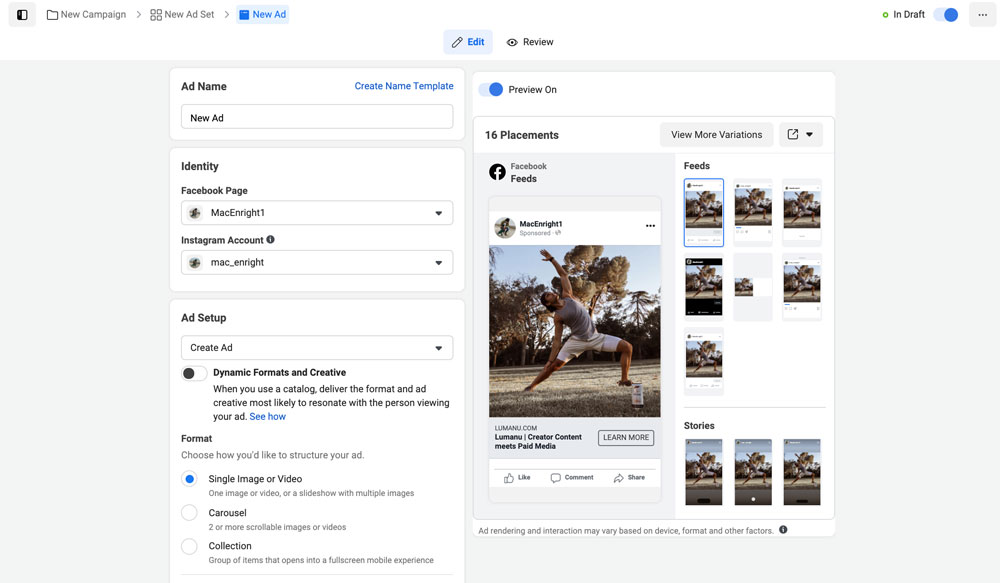
Select the influencer identity and follow the standard ad creation flow in your Ad Manager. Note that you can choose to use an existing post from Instagram, or create your own by uploading an asset and providing copy.
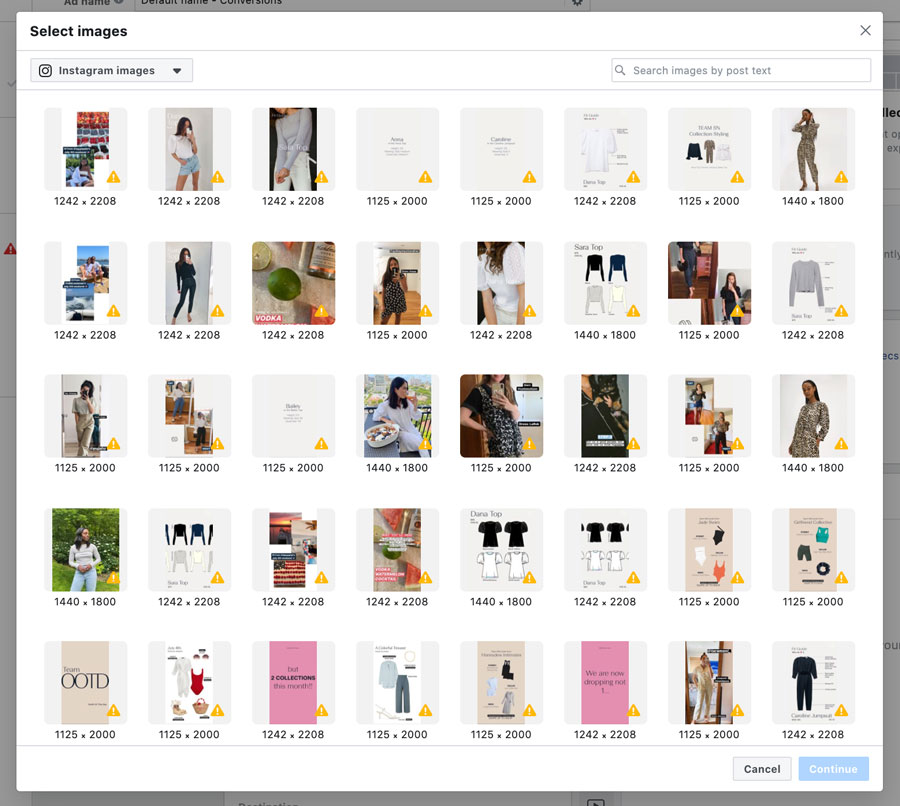
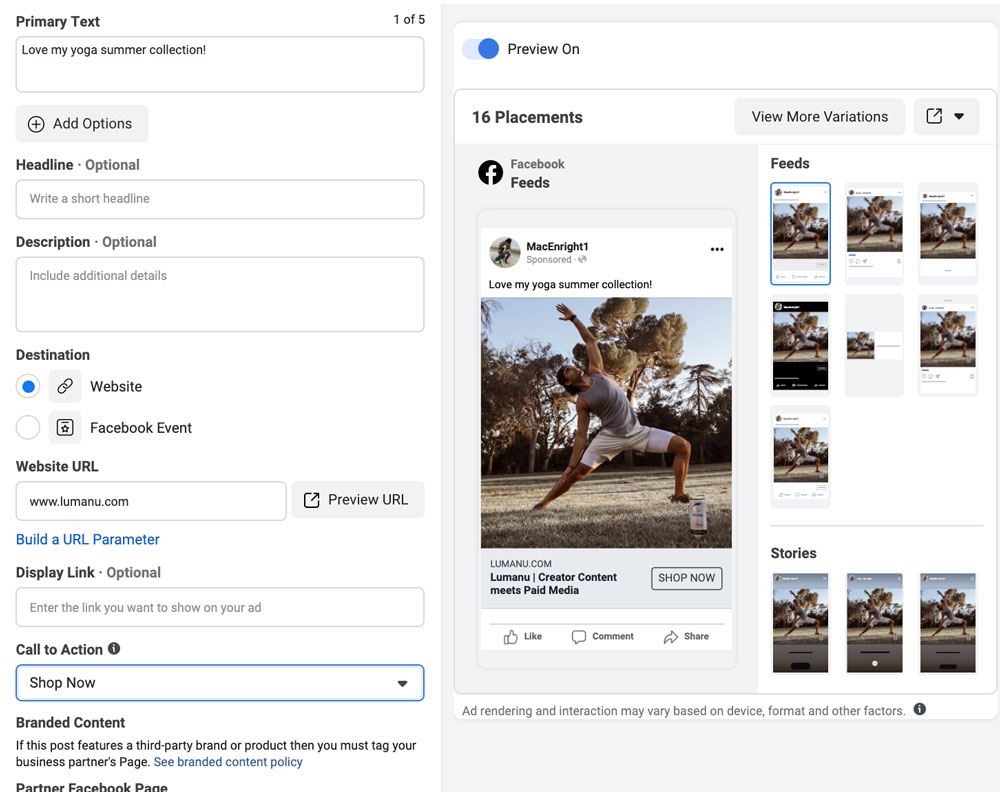
Be aware that some influencers may charge an extra fee for whitelisting or for permission to edit copy/creative.