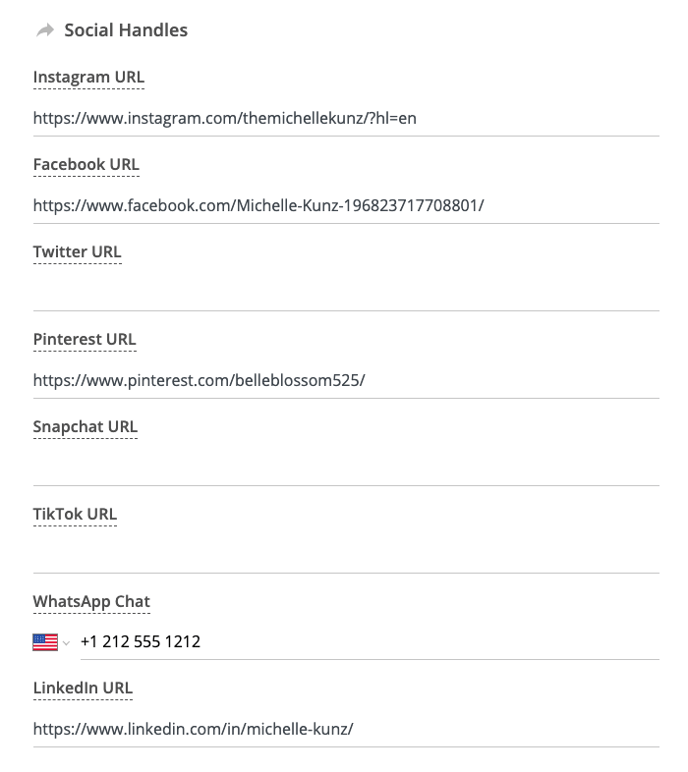Set Up Your Storefront
1. Get approved & sign in to your account.
You will receive an email. If you were expecting an approval email but have not received one, or are having trouble accessing your account, contact support@creatable.co.
2. Dress up your Storefront.
Go to the Storefront section in your account. Choose the right profile and cover photo to dress up your Storefront. You can always access the link to your Storefront in this section.

3. Set up your Social Links.
Add your social details so your customers can connect with you.