Set Up Your Payment Information
1. Payment information. Setup your payment information in order to receive payment. In the Statements section of your account, click the "Payment Setup" button ("Setup" on mobile app) to update and edit your information. You will be asked to provide contact information, payout method preferences and associated requirements.
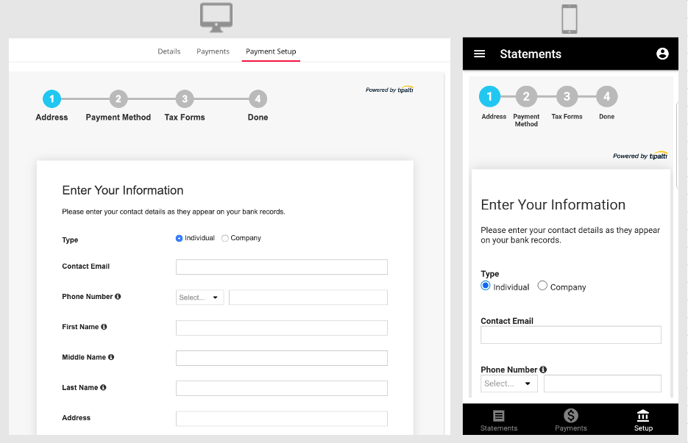
2. Receiving payment. Payment will be initiated upon completion of your booking, as reported on monthly statements directly accessible in your account.
3. Tax information. For creators in the United States, you need to complete a digitized W-9 form so that we can issue 1099s for your service as independent contractors. For creators outside the United States, it'll vary by region, but a W-8 will be required along with additional information, as applicable.