Product returns data processing
The purpose of this document is to describe how product returns data can be set up to adjust sales reporting for products that were returned or canceled by the customer. Setting this up is not required, but gives you a more complete picture of the sales that have been tracked by the platform.
In order to enable product returns data processing, you must provide:
- A list of items that were returned (canceled or otherwise) as a file on a daily basis (definition below).
The way the process occurs, on a daily basis. First, a process set up by you, will query your ERP (or commerce platform) for any products from online transactions over the past 30 days that have been returned. It is important to segment transactions that may happen in-store versus online. In-store transactions are not processed by us and therefore would have no impact on the returns data processing in our analytics. The list of returned items is uploaded to the a secure location, accessible by us, then the platform will ingest the list and update the analytics sales reporting to reflect the negative quantities against the original purchases.
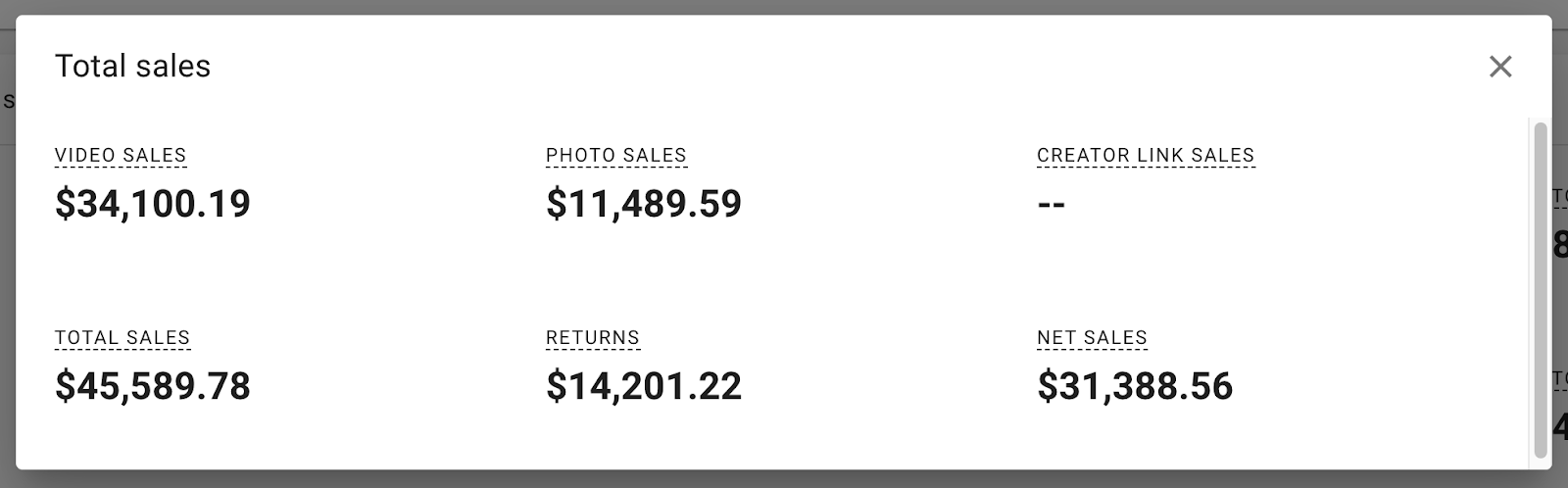
List of items returned
The list of items returned/cancelled is provided to us and processed into our analytics system. This format below is to ensure that we have the information we need to properly report the returned items.
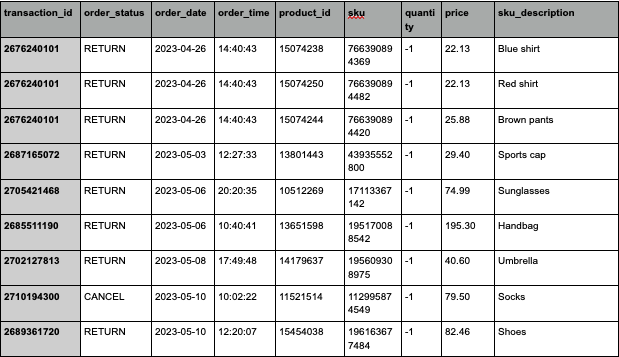
This file must contain a “header” row with column names. The file must be TSV (Tab-separated format).
The columns are defined as:
- transaction_id: The ID of the original order placed that the item is was returned again.
- order_status: Either RETURN or CANCEL.
- order_date: The date the item was returned, YYYY-MM-DD format.
- order_time: The time the item was returned, HH:MM:SS 24-hour format.
- product_id: The parent ID of the product.
- sku: The variant ID of the product (this is the exact ID of the item returned).
- quantity: The quantity of the items returned (always expressed as a negative number).
- price: The amount of a single quantity of the item returned.
- sku_description: A title or short description of the item.
Once the exchange of files is in place and operational (returned items file is being placed on the secure FTP), the final configuration can be completed.
To do this, coordinate with your client success account representative (support@creatable.io) to complete the final configuration.