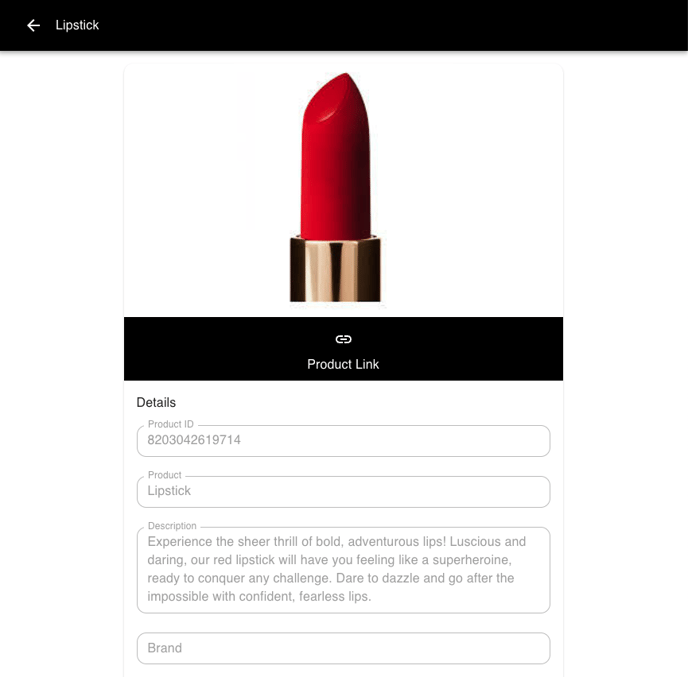Monitor your Sales
Monitoring your sales is easy. Go to the Performance section in your account to view your sales data for the month, or view individual transactions that you have generated from the Conversions section.

How Sales are Calculated
Sales are generated from any of the following events:
(1) Video Events - A video view or product click on a video generates a "Video Sale" (see below)
(2) Photo Events - A photo view or product click on a photo generates a "Photo Sale" (see below)
(3) Storefront Visit - A visit to your Storefront generates a "Video" or "Photo" Sale, provided you have posted at least one video or photo to your Storefront (see below)
(4) Creator Link Event - A click on a link that a creator shares, going to a product page or other landing page. (see below)
Video Sales
A "Video Sale" is an order placed by a customer who, in the 30 days prior to the order, generated a video view or clicked on a product on a video, where such event was the last event prior to placing the order.

Photo Sales
A Photo Sale is an order placed by a customer who, in the 30 days prior to the order, generated a photo view or clicked on a product on a photo, where such event was the last event prior to placing the order.
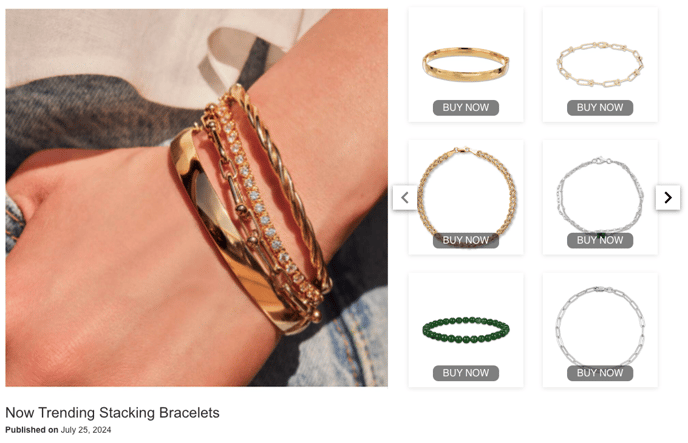
Storefront Visits
You should frequently send customers to your Storefront (the link to your Storefront can always be copied from your Profile). Each visit to your Storefront will generate either a Video or Photo Sale, determined by the most recent Video or Photo you posted, where such event was the last event prior to placing the order. Please note that Storefront Visits cannot generate sales for you until you have posted at least one video or photo.

Product Link Sales
A "Creator Link Sale" is generated when a customer clicks on a Creator Link and then places an order within 30 days, where the click was the last event prior to placing the order.
Example Creator Link: https://c-linx.com/De6vG
See below how to copy a Creator Link from your account: