A brand’s guide to the applicable parts of the Creatable platform that enable you to plan, execute, and measure Influencer Marketing Campaigns.
Campaign objectives
Campaigns can be created to support all of the following use cases:
- Influencer content for social media brand awareness, reach, and engagement
- Influencer on-site content for your PDP
- Influencer cross-funnel content for social and site
- Creator-produced content for other marketing channels
Pro Tip: Obtaining usage rights for social boosting, site usage, etc. after a campaign is complete is a great way to ensure that you are only paying for content that performs well!
Creator search
Search for creators from the Creatable-verified network.
- Type (celebrity, mega, macro, micro, nano)
- Creator niche
- Creator demographics
- Creator audience demographics
- Other parameters
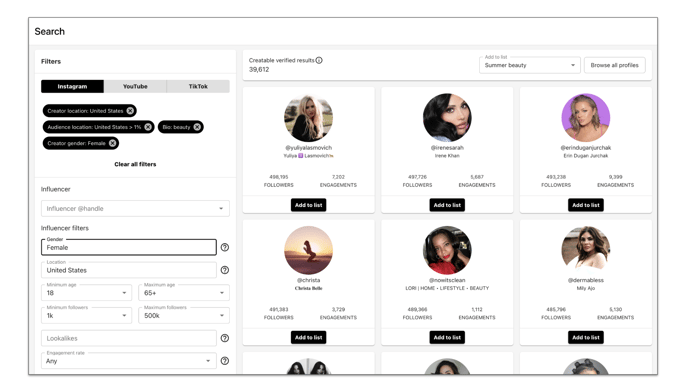
Drill into Creator details to learn more about their performance on social media, audience details, and post samples.

Add creators that you love to lists to invite them to campaigns and/or present them for review to approvers.

Campaign Creation
Launch a new campaign, give it a name, and create campaign spots for each creator.
- Create spots on campaign at different rates for different creators/creator types
- Apply the same or different requirements per spot, as desired
- Add your campaign brief, content requirements, and social post requirements
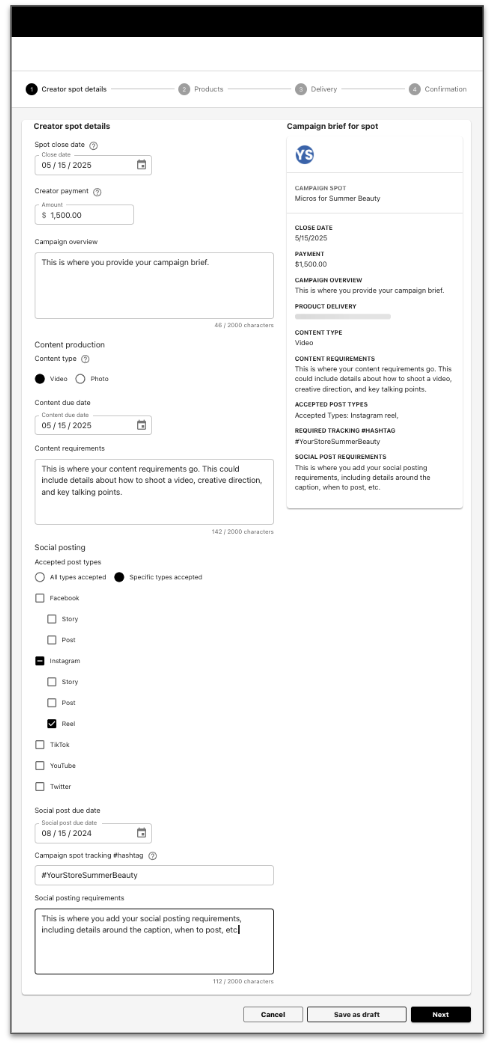
Indicate the product(s) that you would like your creators to promote from your catalog, or add new product(s) manually.

Confirm your campaign details and invite creators to fill your spot(s)

Note: The ability to group spots under campaigns allows brands to be very flexible with creators, products, and budgets all while maintaining streamlined visibility into top level initiatives.
Campaign Execution
As creators submit content through the app, moderate and approve their submissions including the asset and the social caption to ensure 100% brand alignment before it goes live.

The entire campaign workflow, including all approvals and conversations is tracked and logged as a permanent record of your campaign activity with each creator.
Pro Tip: Collect and group all post feedback before sending to creators in order to limit your reshoots to no more than one round of edits. This ensures a positive experience with your creators and keeps rates low.
Track Success
Monitor the performance of your social campaigns with the Social Campaigns report in the Creatable Analytics Dashboard.

Creatable's powerful analytics dashboard and reports give you all the tools that you need to identify your top performing campaigns and creators and to maximize your EMV (Earned Media Value) on Social Media by launching new campaigns with your learnings.
.png?height=120&name=Creatable_logo_white%20(1).png)