Add your Storefront to your Twitter Bio
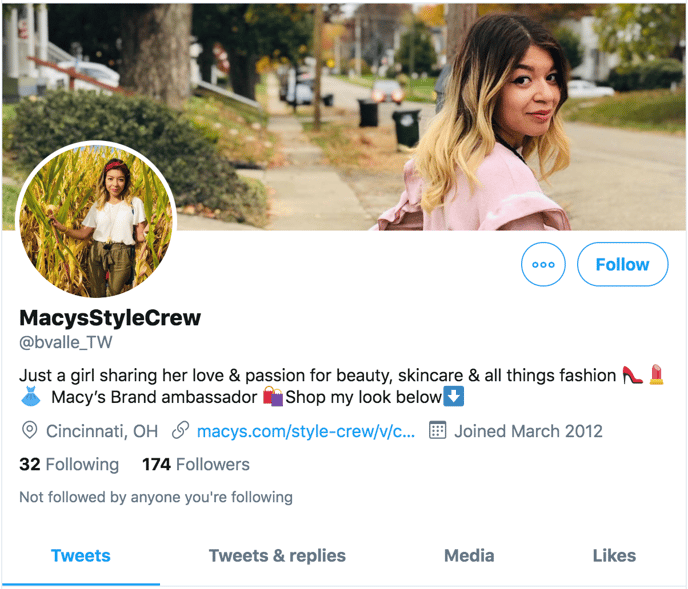
1. Sign in to twitter.com or open your Twitter app (iOS or Android).
2. Go to your profile.
3. Click or tap the Edit profile button and you’ll be able to edit your:
- Header photo (recommended dimensions are 1500x500 pixels)
- Profile photo (recommended dimensions are 400x400 pixels)
- Name
- Bio (maximum 160 characters)
- Location
- Website
- Theme color (only editable on twitter.com)
- Birth date
4. Click or tap into Bio and paste your Storefront and click save.