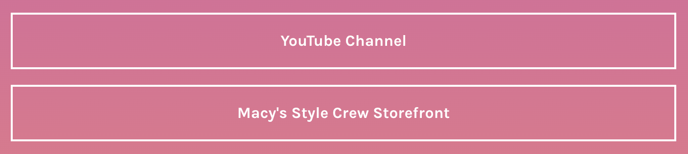Add your Storefront to your Linktree
- Log in to your Linktree admin.
- Click 'Add New Link' - a link builder will appear below.
- Give your link a title, this will appear in the button on your Linktree.
- Next add the URL to your storefront, available from the side menu in the Creator portal.
- Your link will now be live on your Linktree.